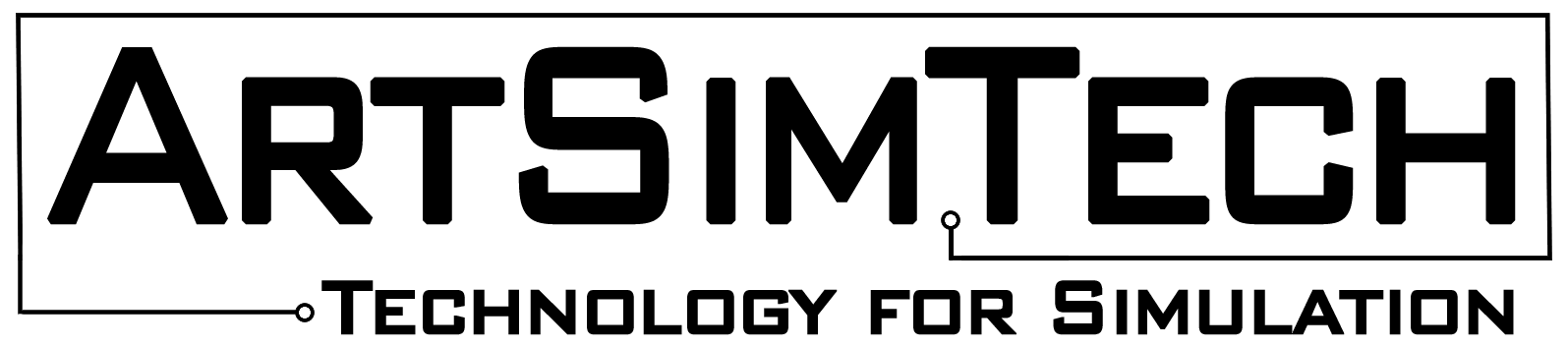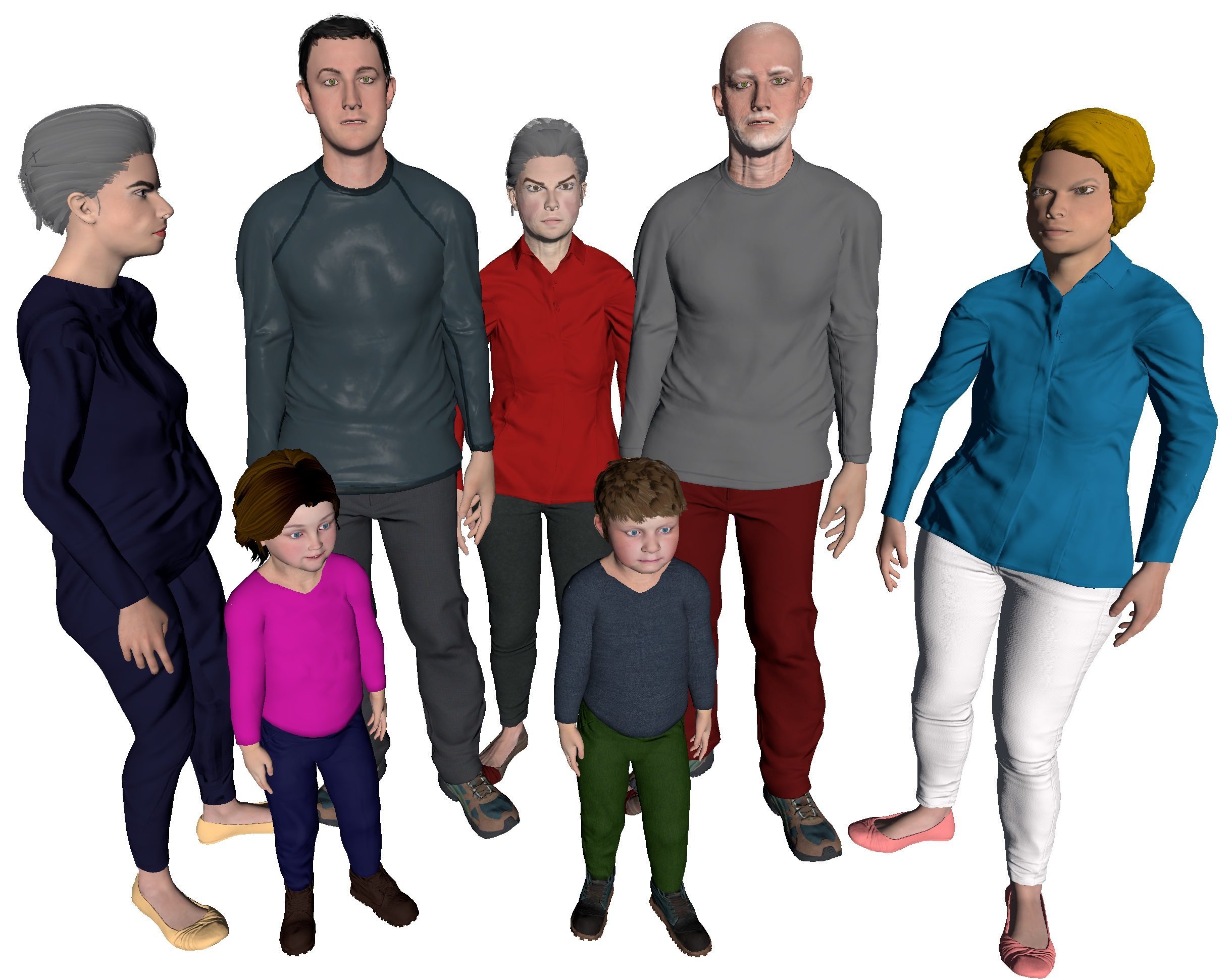
Seven virtual patients are always ready to take part in the simulation. Different ages – children, adults and the elderly. In addition, there is a virtual patient of a pregnant woman and a newborn baby coming soon. We are constantly working on the development of our simulators, and more virtual patients, environments and opportunities will be coming soon.
The functionalities of VMS simulators focus on 3 key areas: instructor capabilities, virtual patient capabilities, and students training. Striving for perfection, we attach particular importance to continuous development in the key areas of functionality and intuitiveness of our simulators.

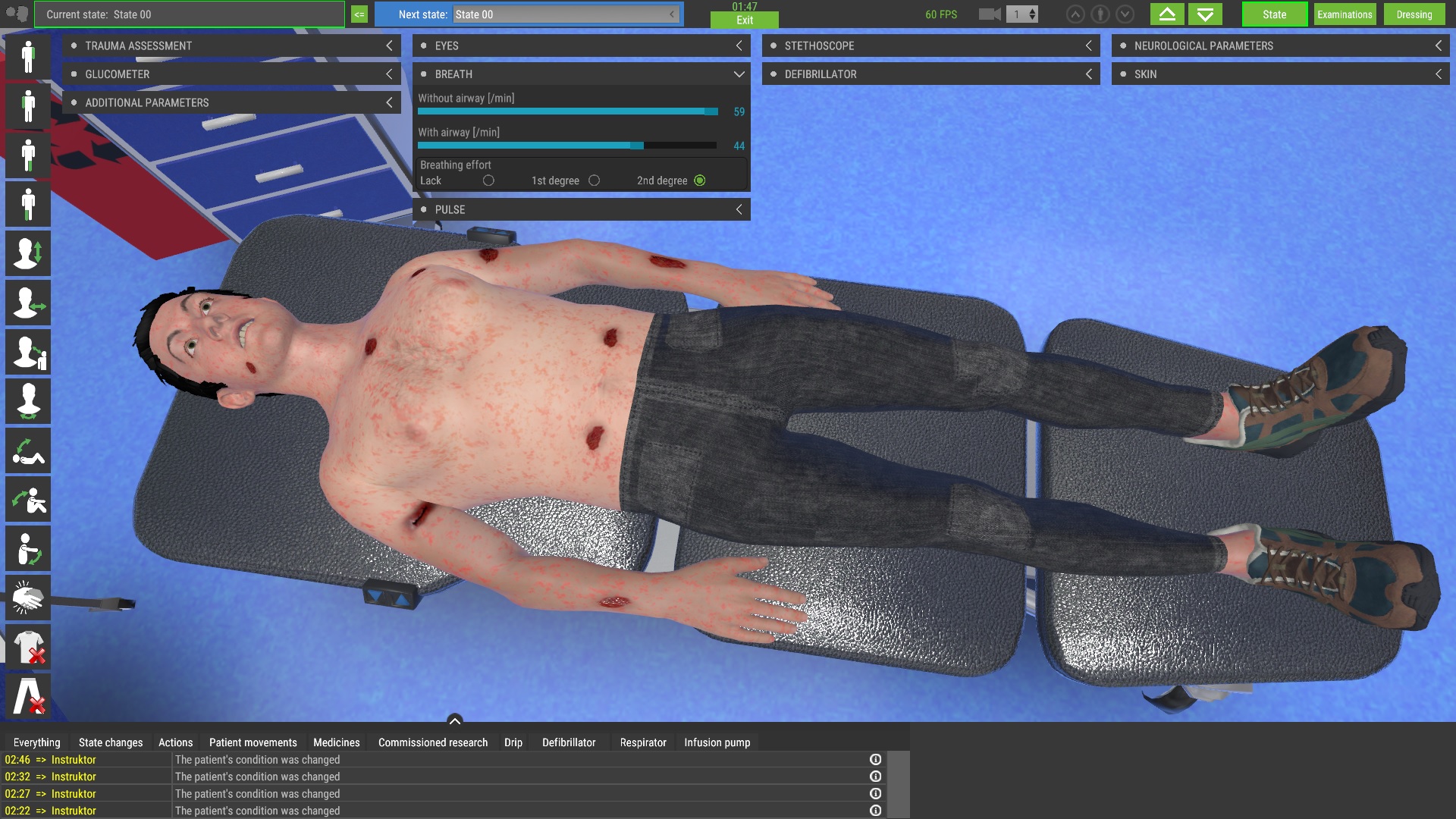
Real-time patient management is a unique feature available in VMS simulators. During the simulation, the instructor can freely create its course, deciding on the behavior of the virtual patient, talking to the participants of the simulation and deciding on the available results of laboratory tests. Virtual patient guidance by an instructor resembles a classic simulation. The range of functionalities available to the instructor is extremely wide. The instructor affects such parameters of the virtual patient as voice, change of body position, execution of commands, level of consciousness, sweating, bruising, occurrence of stroke symptoms, heart rate, neurological elements (e.g., Babinski’s sign or grip strength), reaction to light, number of breaths, glucose level and more. Such a wide range of parameters configurable during the simulation makes the functionality of the virtual patient similar to, and sometimes exceeds, classic simulators.
The instructor can create a simulation for 1 to 6 participants whose task is to correctly perform the planned medical scenario (including all necessary medical activities, monitoring, treatment, medication management, blood tests and their interpretation). The scenario can be implemented as a preset or dynamically changed during the simulation. Thanks to this, the instructor has a constant influence on the course of the simulation. It can be used at various stages of education – from learning and verification of knowledge (OSCE) to compulsory training and CPD sessions.


During the simulation, participants can learn how to operate medical devices and use the available equipment. The virtual defibrillator, virtual ventilator, virtual drugs and other medical devices and instruments that participants can use during the virtual simulation work exactly like their real counterparts.
In addition, during the simulation, participants can order tests and interpret their results. It is the instructor who decides in real time which test result will be available and how they will change during the simulation.
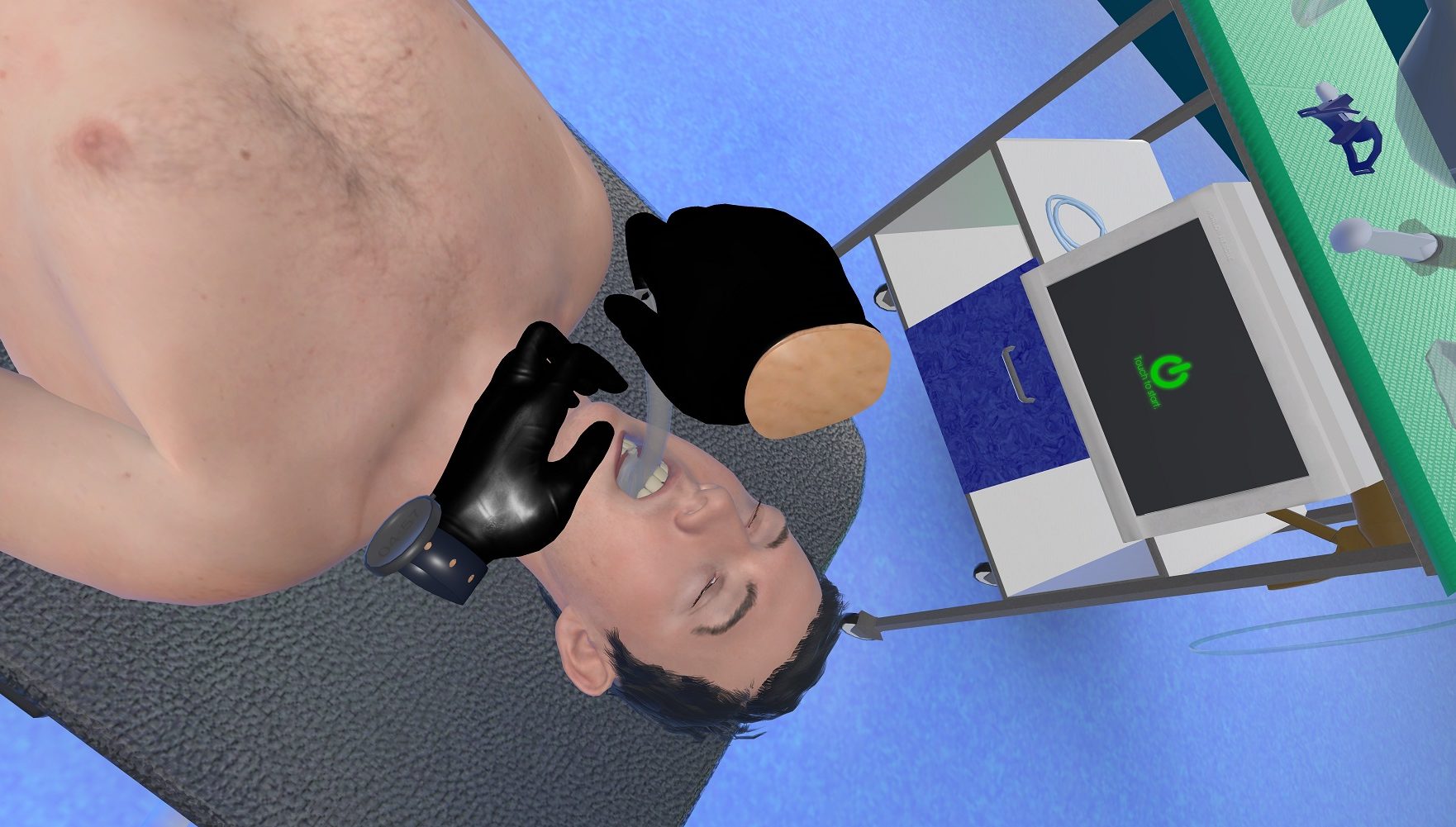
Debriefing
After the simulation is completed, the instructor conducts a debriefing. The debriefing mechanism allows for real-time voice communication between the instructor and the students. All simulation participants and the instructor have at their disposal a set of all activities performed during the simulation. In this way, students can also self-assess.
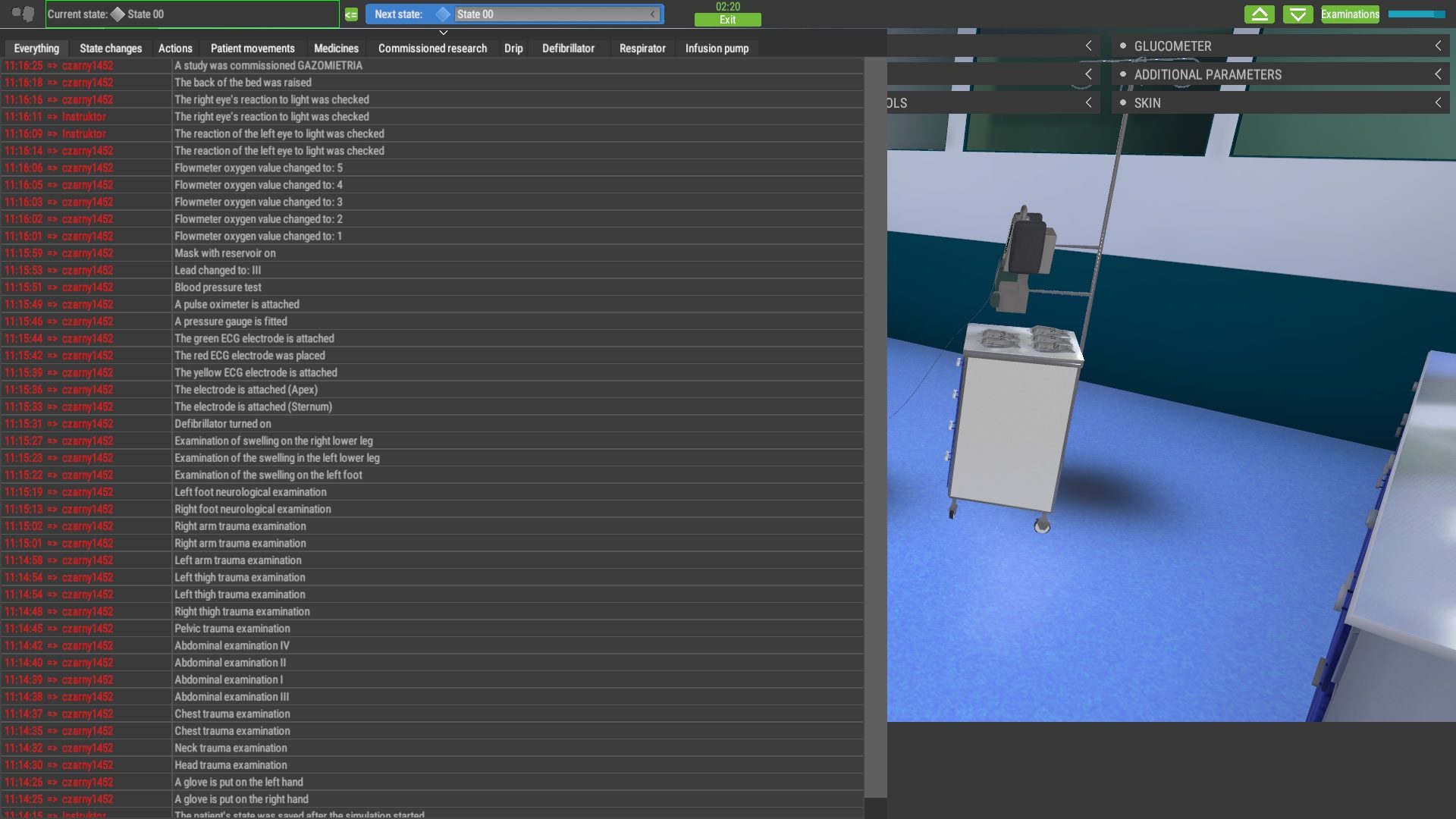
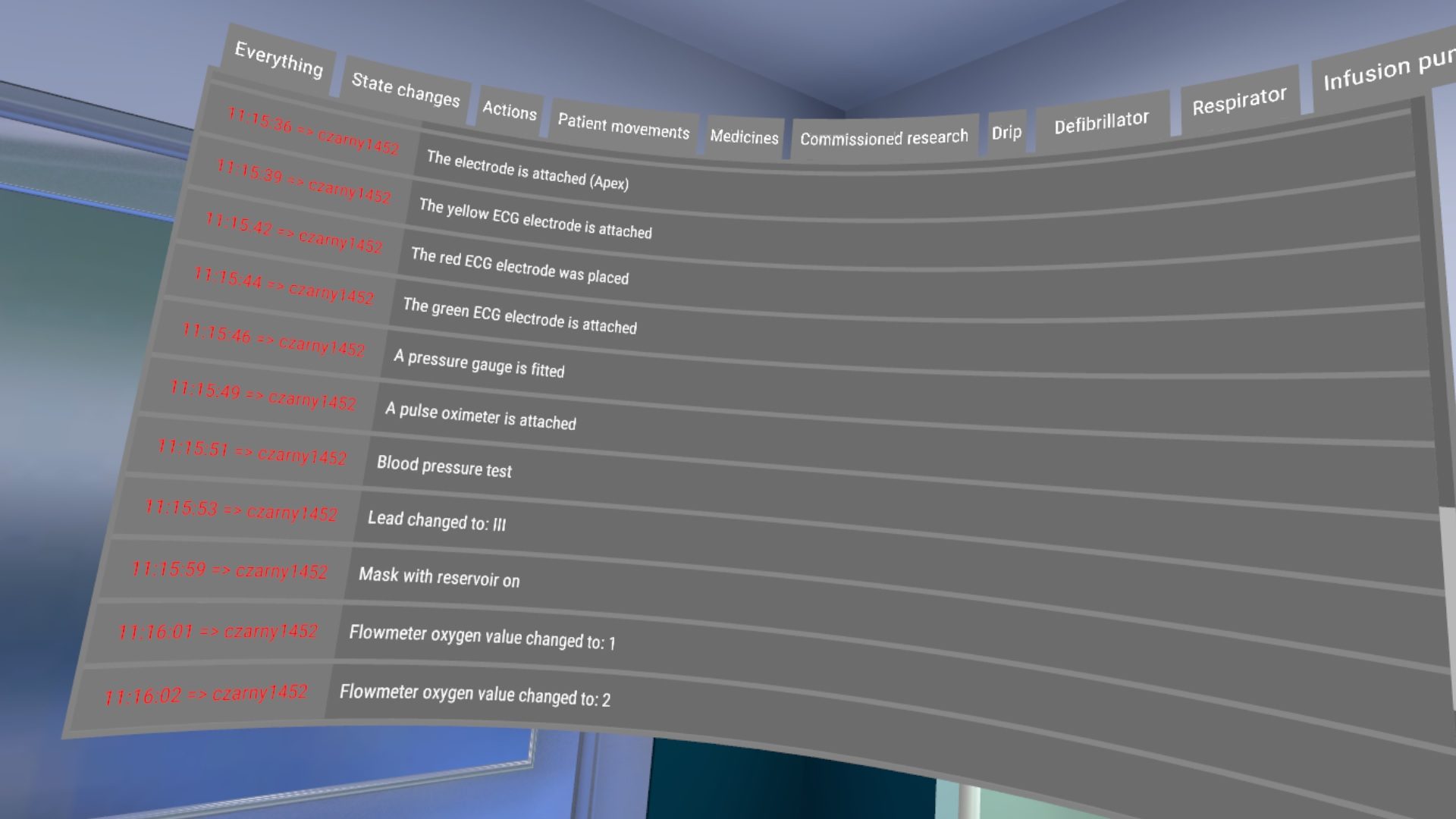
More information
VMS MES license – you can buy on this site.
- VMS MES license – you can buy on this site.
- Computer PC or Laptop with Oculus Rift S Headset or Oculus Quest 2 + link – for student simulation.
- Computer PC or Laptop – for instructor simulation.
For student PC/Monitor simulation:
Computer PC or Laptop – for student PC/Monitor simulation (for license: VMS MES – Premium)
Simulator VMS minimal Item specifics: Win10, CPU i5-7400 or better, GPU GTX 970 or similar, RAM 8 GB, HD 15 GB, Internet link 10 Mbps, minimum full hd monitor 16/9.
For student VR simulation:
Computer PC or Laptop – for student PC/Monitor & VR simulation (for license: VMS MES – Instructor 1 & VMS MES – Instructor 3 & VMS MES – Premium)
Simulator VMS minimal Item specifics: Oculus Rift S or Oculus Quest 2 + link , Win10, CPU i5-7400 or better, GPU GTX 1660 or similar, Display Port or mini Display Port [for Oculus Rifr S] or USB type C [for Oculus Quest 2 +link] , RAM minimum 8 GB, HD 15 GB, Internet link 10 Mbps, minimum full hd monitor 16/9.
For Instructor simulation:
Computer PC or Laptop – for instructor simulation (for license: VMS MES – Instructor 1 & VMS MES – Instructor 3 & VMS MES – Premium)
Simulator VMS minimal Item specifics: Win10, CPU i5-7400 or better, GPU GTX 970 or similar, RAM 8 GB, HD 15 GB, Internet link 10 Mbps, minimum full hd monitor 16/9.
Don’t worry if you don’t have good equipment! You can buy recommended equipment from us with guarantee and support. Ask us for an offer and delivery options or advice on what equipment to buy.
Working with the simulator is fun and intuitive, but we know that everything that is new requires training and support. Before starting the simulation, you will receive educational materials, tutorial videos and technical support. We’ll support you at every stage using our simulators.
You receive the purchased number of VMS instructor license keys. One key can be used for one computer station. You get the purchased amount of users with the instructor panel. You manage the license keys in the admin panel of the company/institution. License keys are intended only for your instructors and may be used only within your company/institution. You cannot lend or sell license keys to other users and companies/institutions. One instructor = 1+6 students at one time in one simulation session.
The admin of your company/institution generates and sends your student’s license keys to use the VMS simulations. You can generate the unlimited number of student license keys – FREE. One key can be used for one computer station. License keys are intended only for your students and may be used only within your company/institution. You cannot lend or sell license keys to other users and companies/institutions. One instructor = 1+6 students at one time in one simulation session.
The VMS system enables remote simulation because it also works via the Internet. Each simulation student and instructor can participate in simulation from a different location. High-quality medical simulation conducted in virtual reality can be as effective as classic classes, and at the same time safe, cheaper and accessible.
The instructor creates a multiplayer simulation session and invites students to it. 6 students + 1 instructor can participate in a 1 multiplayer simulation session. One instructor = 1+6 students at one time in one simulation session.
Multiplayer training allows you to learn and improve teamwork, communication and activities that require the involvement of several people.
In the simulation, the instructor manages the patient’s parameters in real-time. The instructor is the patient’s voice. Students can communicate with each other and the instructor in real-time via voice chat. The simulator allows you to learn technical and non-technical skills. Virtual patient guidance by an instructor is similar to a classic simulation. The instructor creates the simulation and can react in real-time to the activities performed by the simulation participants.
The instructor conducts a real-time briefing and has unlimited time to conduct the briefing. During the simulation, the instructor in the instructor panel receives a summary of students’ activities. When the simulation is complete, the Instructor can do a physical debrief using the simulator feedback as prompts for debriefing or allow students to self-debrief.
Hospital and pre-hospital simulation scenarios are available. The instructor chooses the simulation environment and selects a virtual patient or patients. We present a family of virtual patients above.
The license includes 7 virtual patient characters. The instructor creates an unlimited number of simulation scenarios. The instructor creates the scenarios in the scenario creator that can be saved and reused multiple times. The instructor can also create a simulation in real time. Patients are of different ages – children, adults and old people. In addition, there is a virtual patient of a pregnant woman, and a newborn baby will appear soon.
By purchasing a corporate/institutional license, you get access to the administration panel. In the admin panel, you can manage instructor and student license keys, users and scenarios.